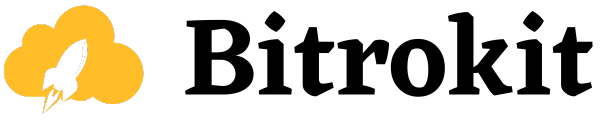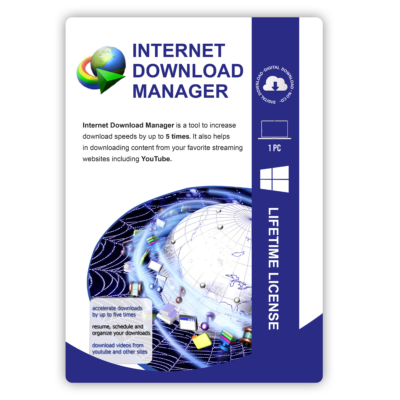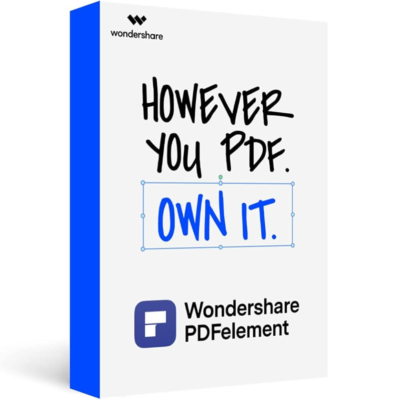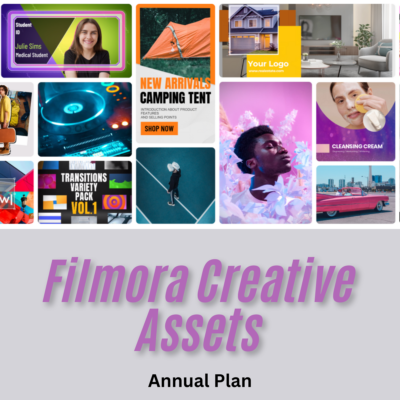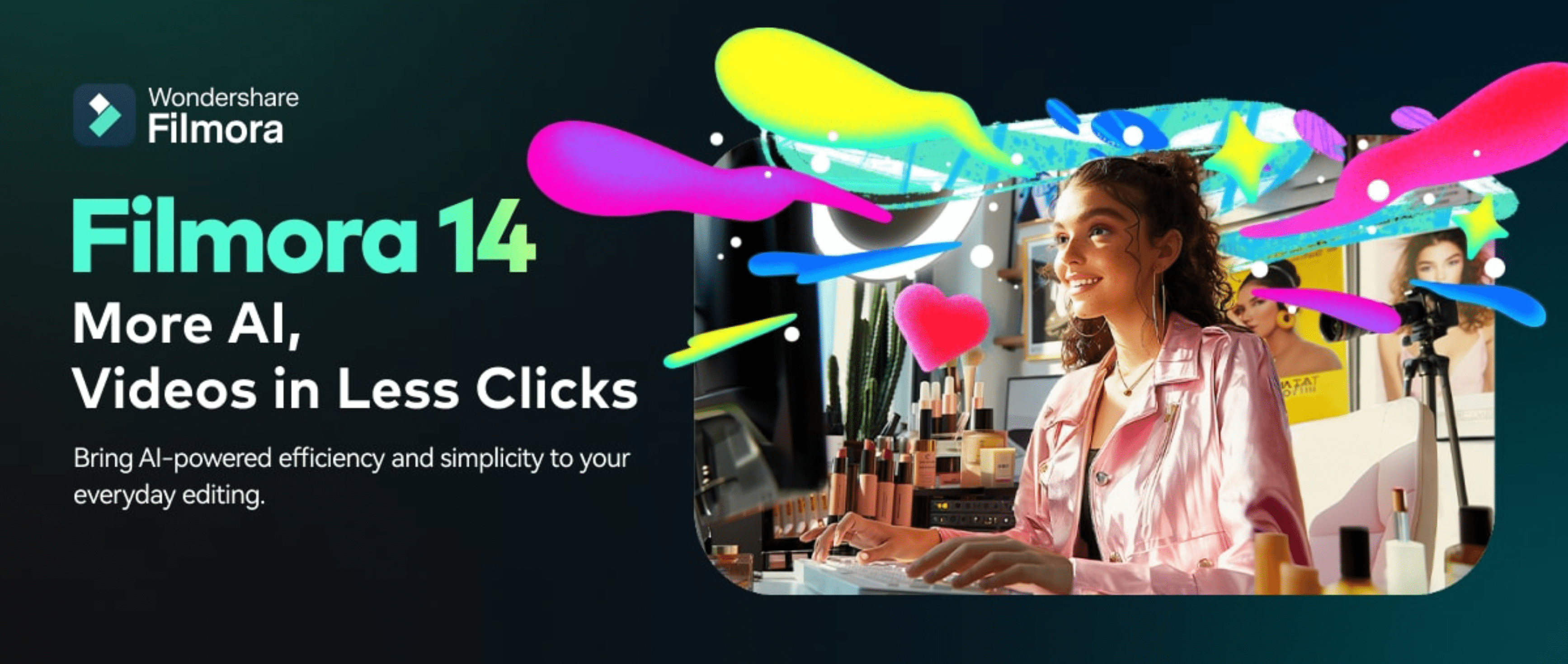
Wondershare has just launched Filmora 14, the next-gen video editing tool packed with advanced AI powered features, designed for creators who want to make impactful videos with ease. Whether you are a professional filmmaker or a casual content creator, Filmora 14 brings a variety of features that enhance your editing process. Here’s a look at some of the exciting updates and why you should consider using Filmora 14.
Key Features of Filmora 14
- AI-Powered Features Filmora 14 comes with cutting-edge AI tools like speech-to-text and text-to video editing, which simplify and accelerate the video creation process. These features allow you to add subtitles and transform scripts into videos with just a few clicks.
- More Effects with AI Credits The software provides AI-powered effects and enhancements to bring creativity to your videos. With 1000 Filmora AI credits included in the lifetime plan, you can explore these features, while the annual plan provides 1000 AI credits per month for ongoing flexibility.
- Seamless User Interface Filmora 14 retains its signature easy-to-use interface, but with improvements that allow faster navigation and editing. The layout is cleaner, offering more workspace to fine-tune your video projects.
- Cloud Storage Integration Both lifetime and annual plan users benefit from cloud storage. The lifetime plan includes 1GB of cloud storage, while the annual plan offers 10GB, making it easier to save, access, and share projects anywhere.
- Multi-Device Access Install Filmora on both work and home PCs for flexible use, but remember that you can only activate the software on one device at a time. Plus, you can transfer the license to a new system in case your device crashes.
How to Remove the Filmora Watermark
If you’re using the free trial version, you’ll notice a watermark on your videos. To remove the Filmora watermark, you’ll need to purchase a license. Buying a license not only removes the watermark but also unlocks access to all premium features, effects, and updates.
How to Buy Filmora 14
To buy Filmora 14, visit Wondershare’s official site or purchase from an authorized distributor like Bitrokit. Bitrokit ensures you get authentic licenses with added benefits for Indian customers. For inquiries, feel free to reach out to us at [email protected] or via WhatsApp at +91 62305 17652.
You can also visit www.bitrokit.com to purchase Filmora 14 and start exploring the
incredible new features.
Conclusion
Wondershare Filmora 14 is the perfect tool for creating professional-quality videos without any hassle. Its AI-powered tools, multi-device flexibility, and seamless interface make it a top choice for content creators. Take your video editing to the next level and remove watermarks by upgrading to a licensed version today!
Contact Filmora Customer Support:
For any help or queries, reach Wondershare Filmora customer support at +91 62305 17652.